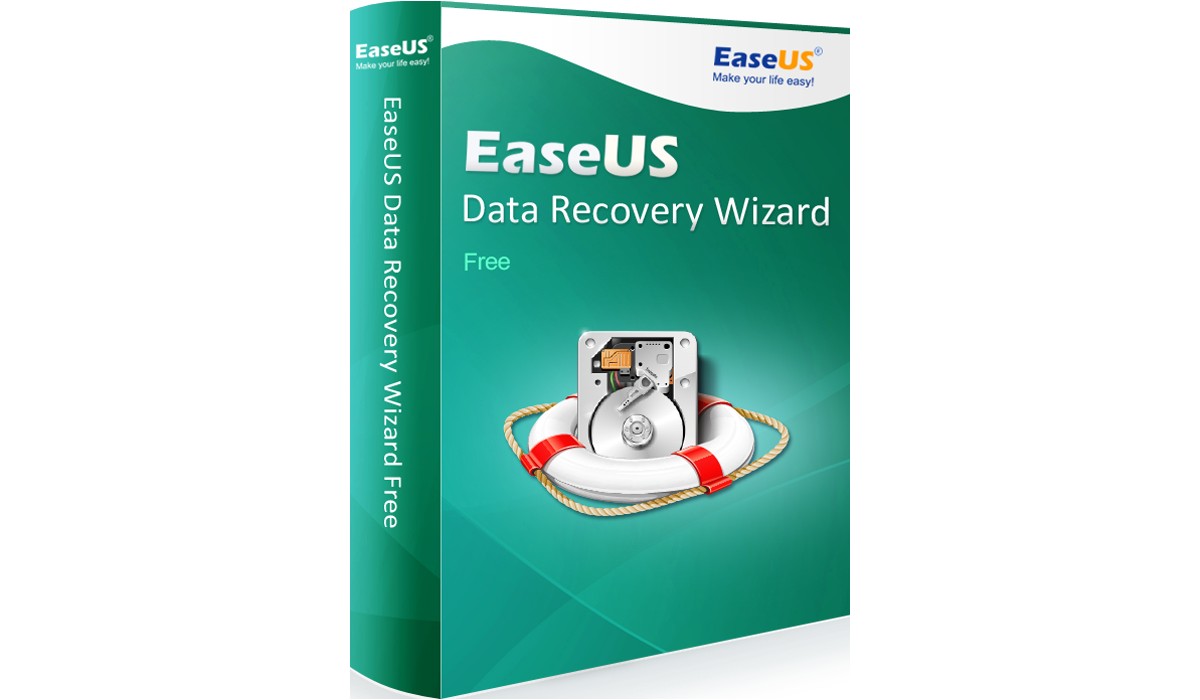Nothing in life is permanent; not even deleted items thanks to EaseUS free data recovery software. I’m glad I found this software sooner than later as I suffered the loss of very important personal images a few weeks ago and had no way of retrieving them. Of course, now all that whining and pining seems hilarious as I did get my hands on my precious memories again thanks to EaseUS free data recovery software. It was so simple to use as the steps are pretty self-explanatory as is the case with apps on our phones. The software works with both Windows and macOS (which is great as I own a dell laptop and my husband is a devoted Apple fan). We are both good at deleting important files which we think we no longer need but always end up requiring so this software has saved our derrieres multiple times. The process was simple; it begins by asking you to choose a location where you would like to start the scan. While it can be your entire drive or desktop, the best place to start would have to be the Recycle Bin. For photos and videos, you have the option of scanning particular folders too. Another feature that really helped in speeding up the process was ‘filters’. Chances of remembering the name of aspects of a lost/deleted file are high. By checking the correct filters we can narrow the search to what we are searching for. In case of images switching from the ‘Details’ view to either ‘Large icons’ or ‘Preview pane’ will provide thumbnails so you can check for the picture you want at a glance. I also liked the Advanced Filter item on the previous menu lets you open a menu that filters results by date, size, and other attributes which really helps when you have numbered the file names but remember them to be larger than your usual work.
Just like the recycle bin, you check the box of the file you’d like to restore and hit ‘Recover’. You then decide where you want the restored files to be saved. It’s really as simple as that. It’s good to not have too many options given where searches are concerned, instead, they search for everything and offer filters when you have some information at hand regarding the file you lost.